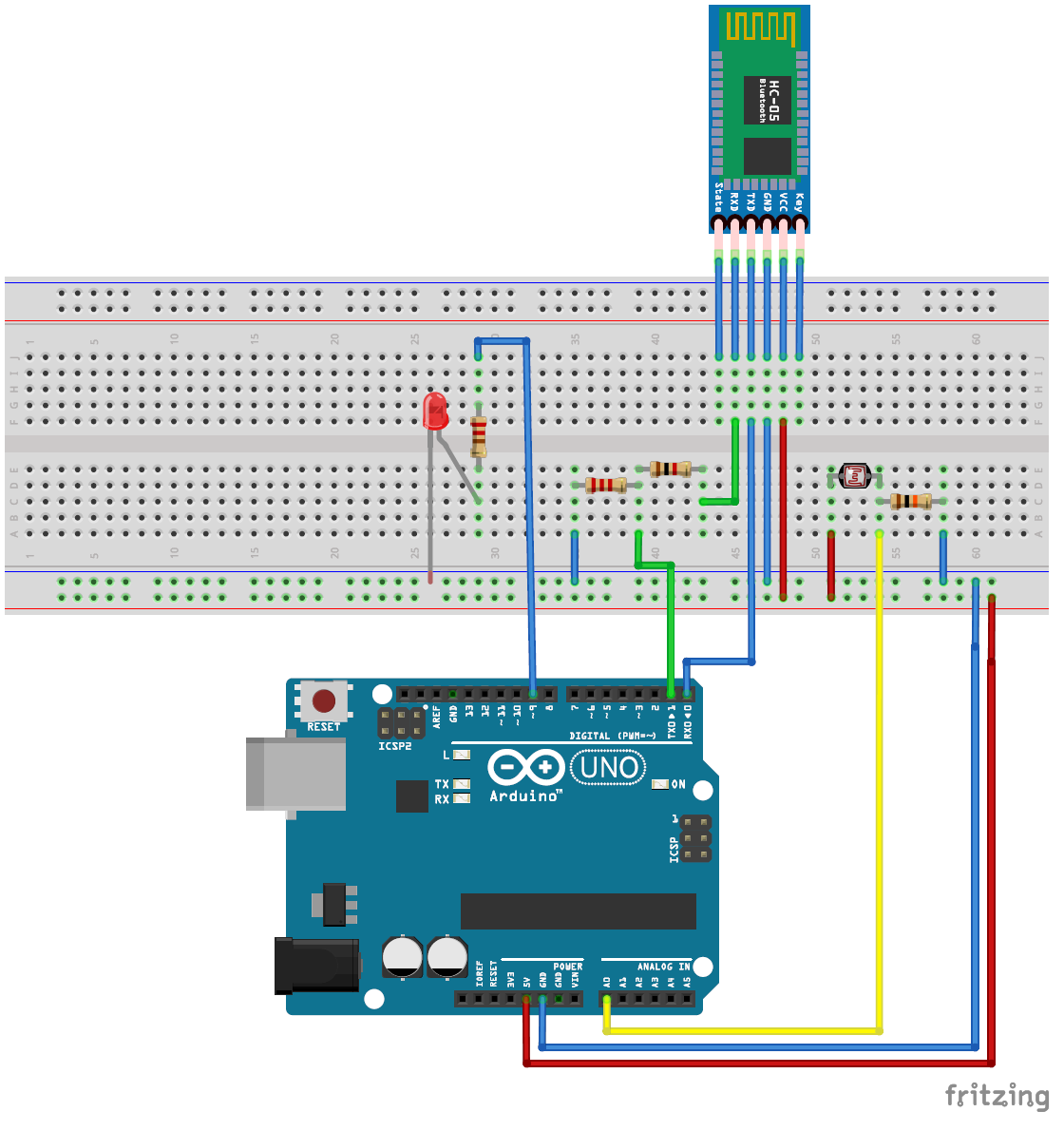
Detailed instructions (Italian text only)
//////////////////////////////////////////////////////////////////////////////////
// REMIXED BY: CESARE BRIZIO FROM AN ORIGINAL BY TECHBITAR (HAZIM BITAR)
// LICENSE: PUBLIC DOMAIN
// DATE: 21/12/2017
char inByte;
int ledPin = 9; // LED on pin 9
int sensorPin = A0; // input pin for the photoresistor
float sensorValue = 0; // variable to store the value coming from the sensor
void setup() {
Serial.begin(9600);
pinMode(ledPin, OUTPUT);
Serial.println("Type 1 to turn the LED on, 0 to turn it off");
}
void loop() {
// send data only when you receive data:
if (Serial.available() > 0) {
// read the incoming byte:
inByte = Serial.read();
// say what you got:
Serial.print("RECEIVED: ");
Serial.println(inByte);
if ( inByte == '0' ) digitalWrite(ledPin, LOW); // if it's a 0 (zero) turn LED off
if ( inByte == '1' ) digitalWrite(ledPin, HIGH); // if it's a 1 (one) turn LED on
// read the value from the sensor:
sensorValue = analogRead(sensorPin);
Serial.print("Photoresistor reading: ");
Serial.print(sensorValue);
Serial.print(" equal to ");
Serial.print((sensorValue * 5) / 1024);
Serial.println(" V");
Serial.println("Type 1 to turn the LED on, 0 to turn it off");
}
}
❦